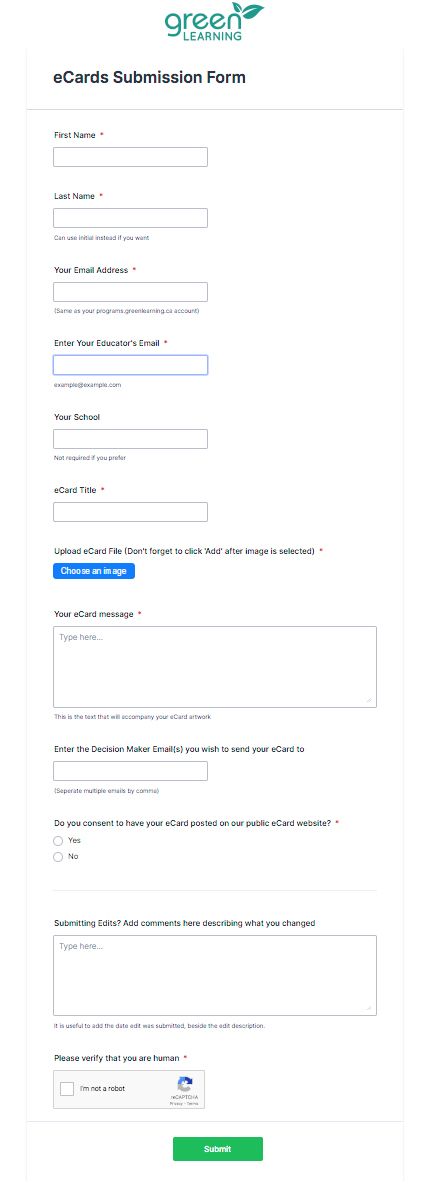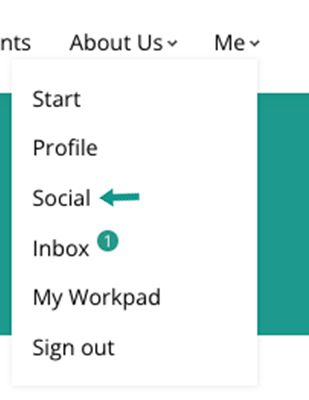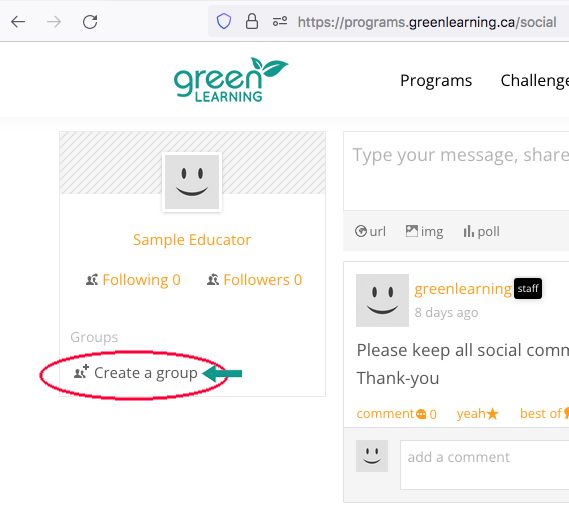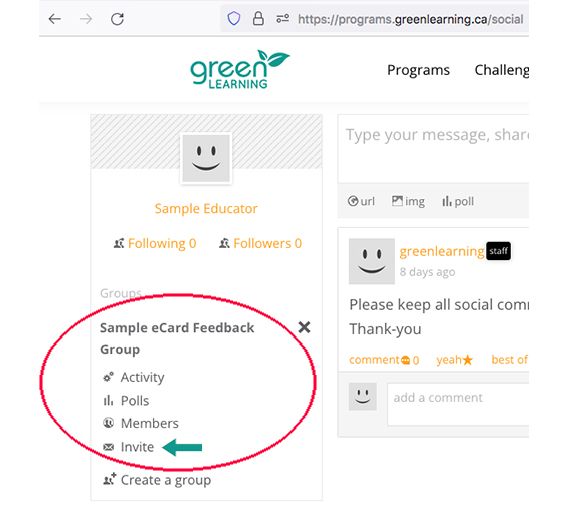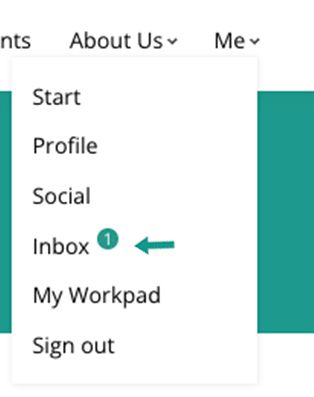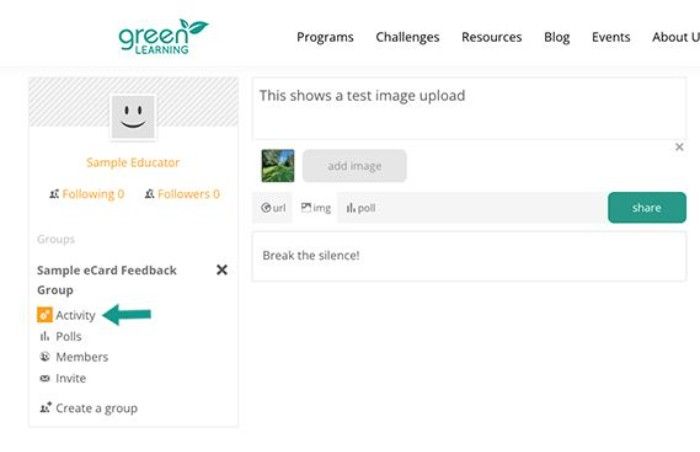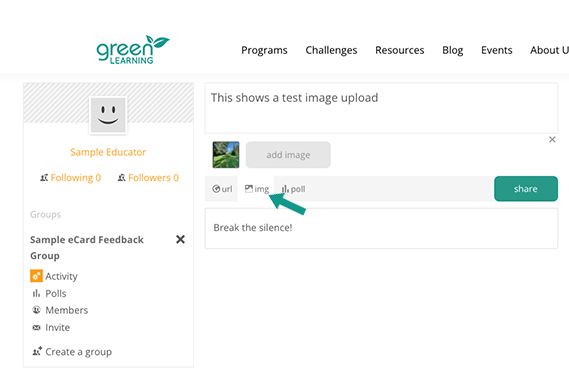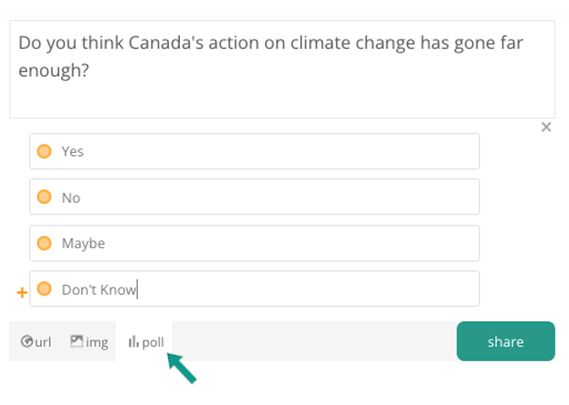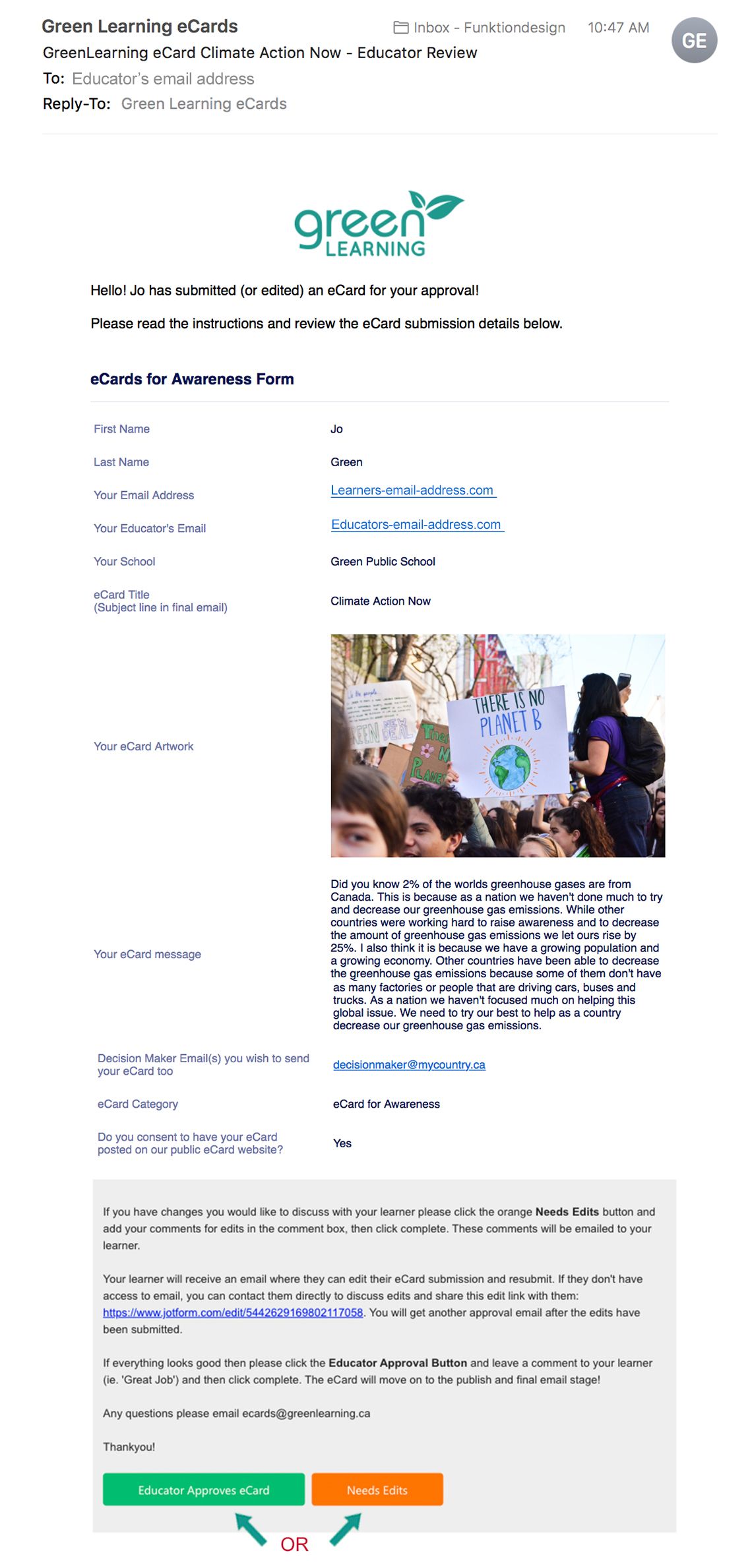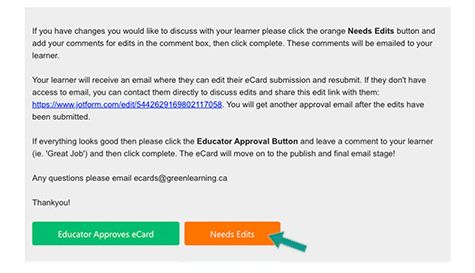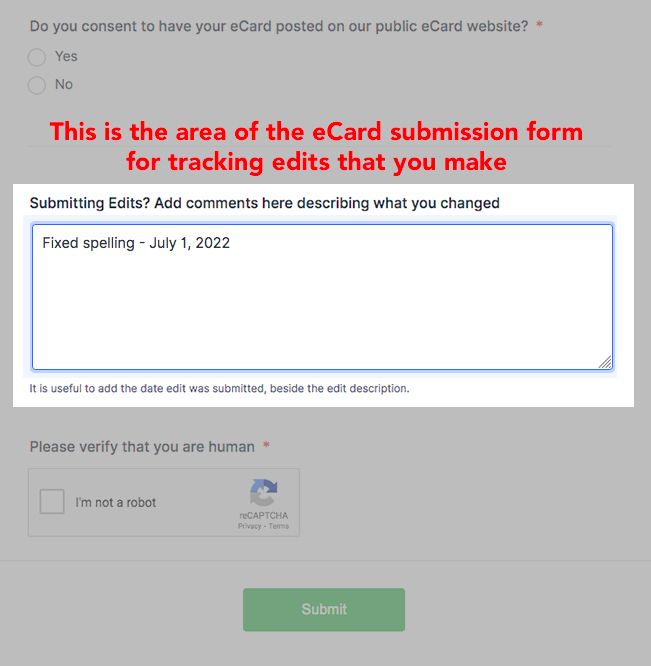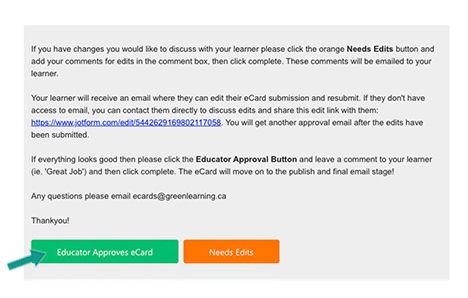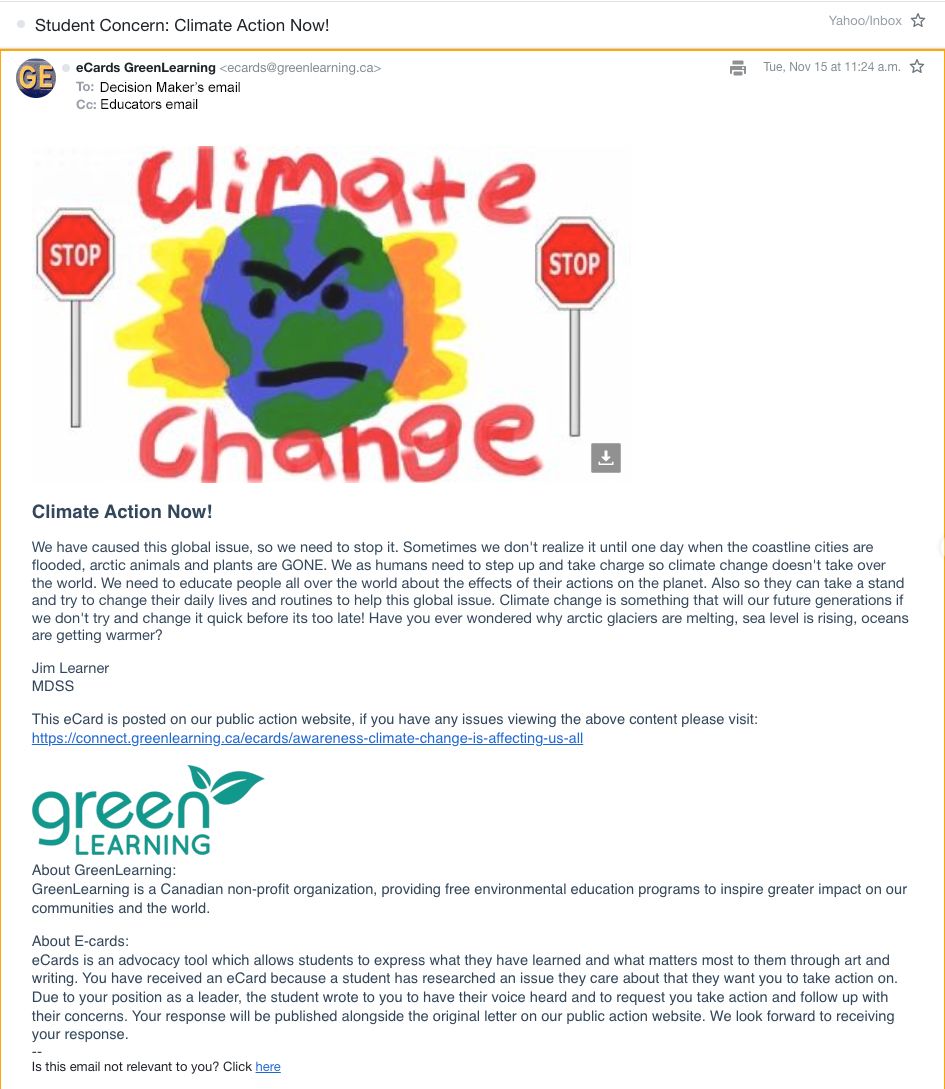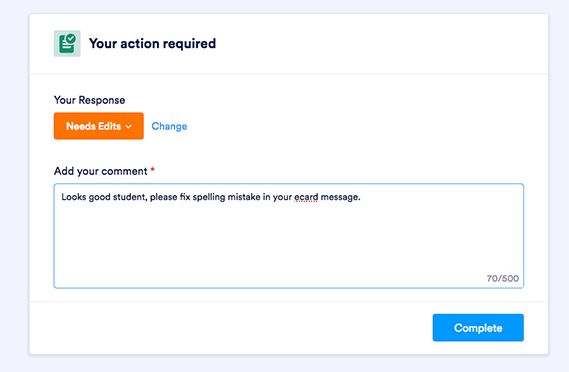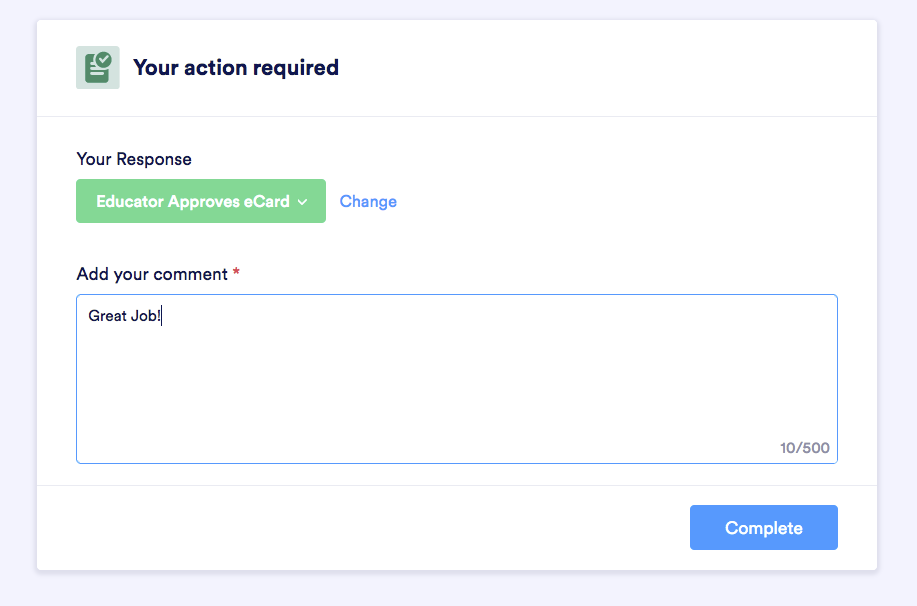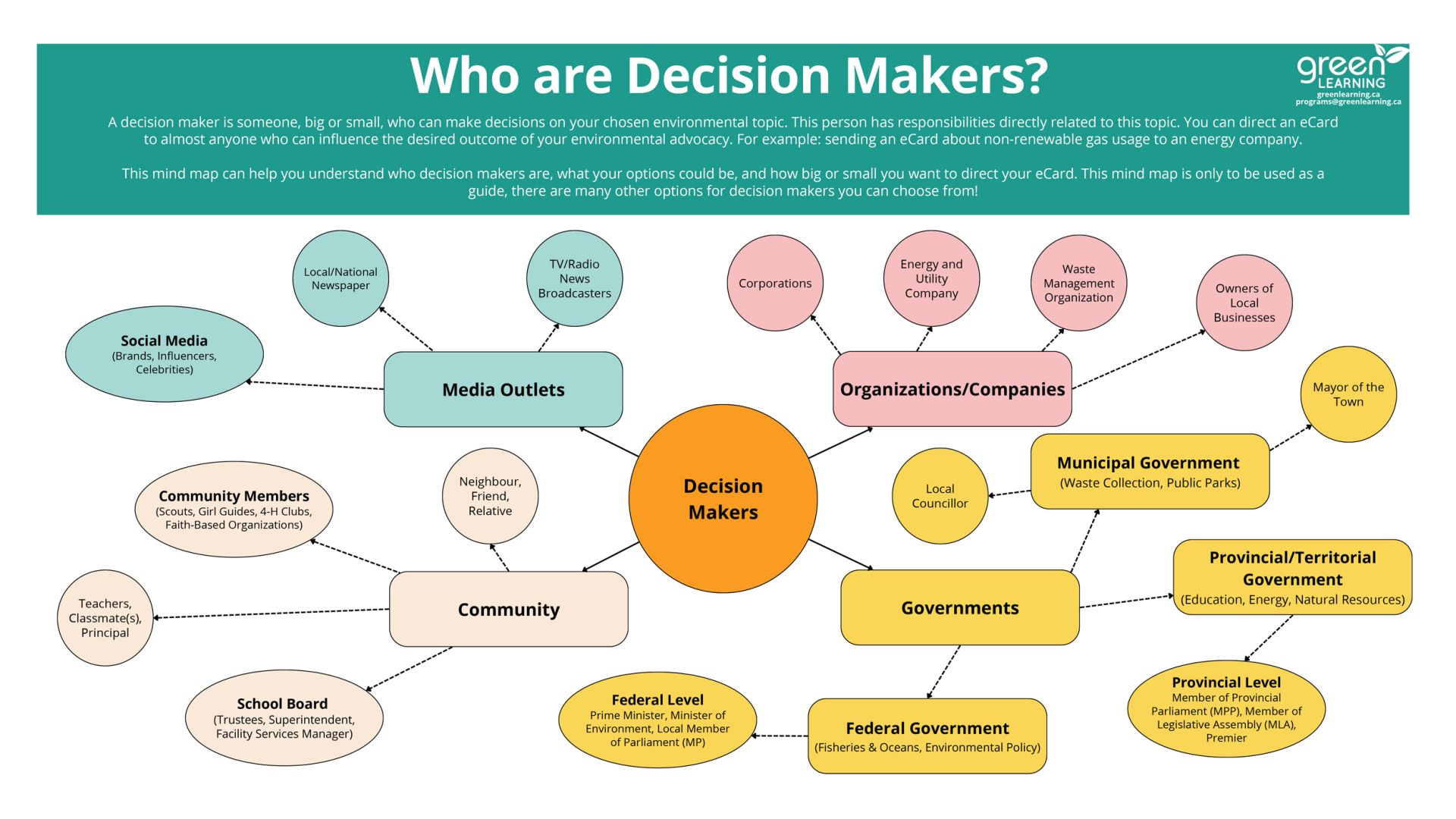eCard Steps
Classroom Activity Flow

Step 1 - Research

Step 2 - Create
Artwork Creation
2D Artwork Tools

Step 3 - Feedback

If you are an Educator who is signed in and cannot view the resources below, please email ecards@greenlearning.ca and we will update your account.

Step 1 - Research

See examples of eCards below
Loading posts...

Explore
Get Involved