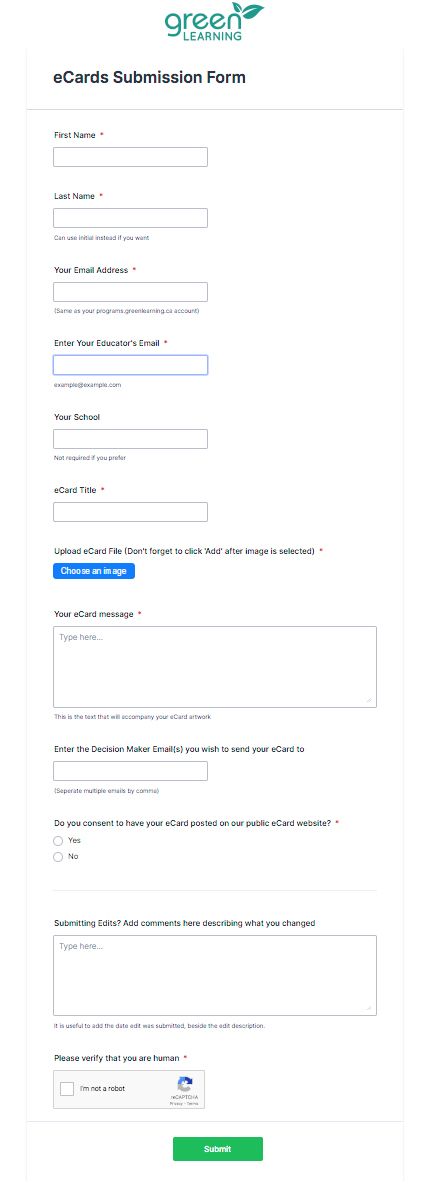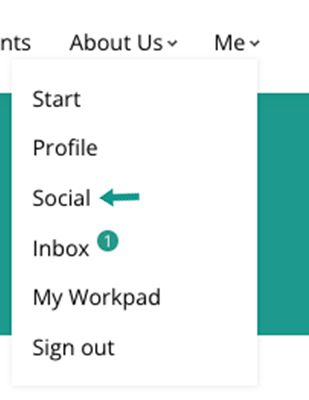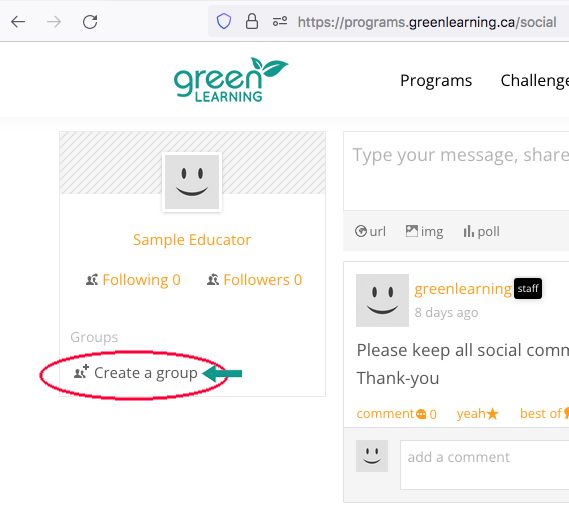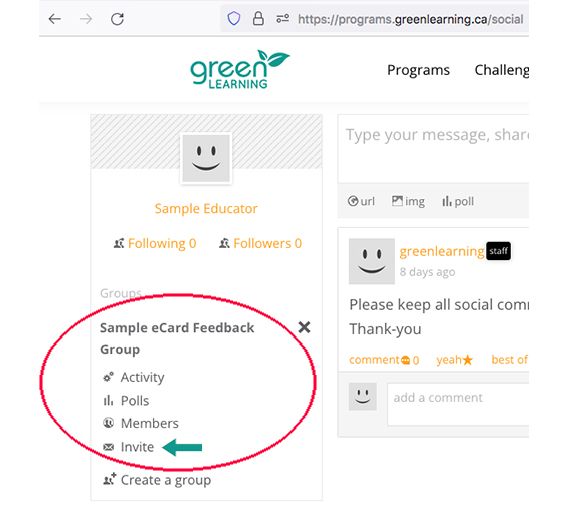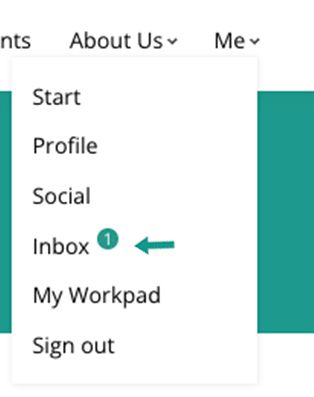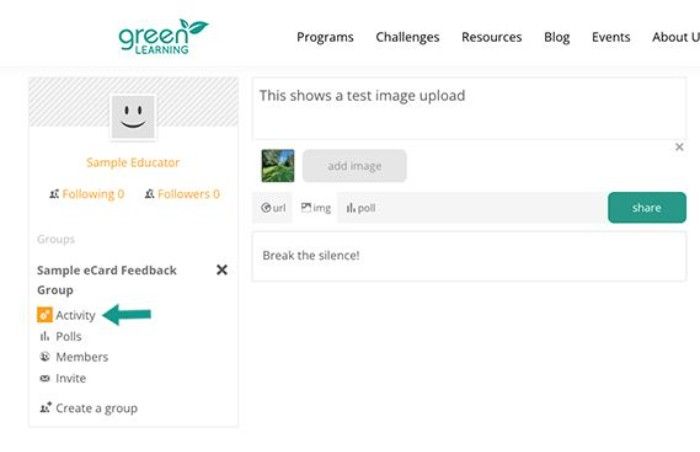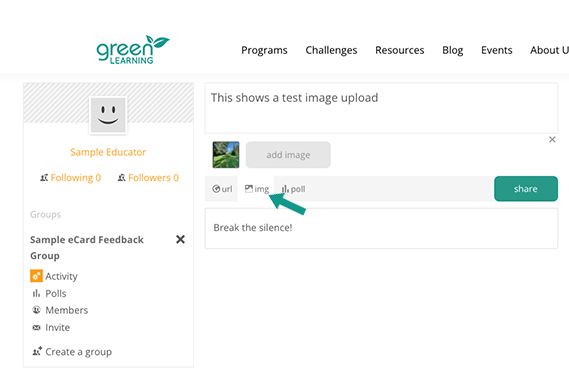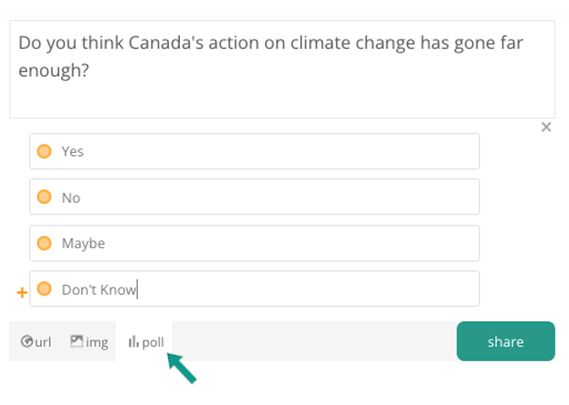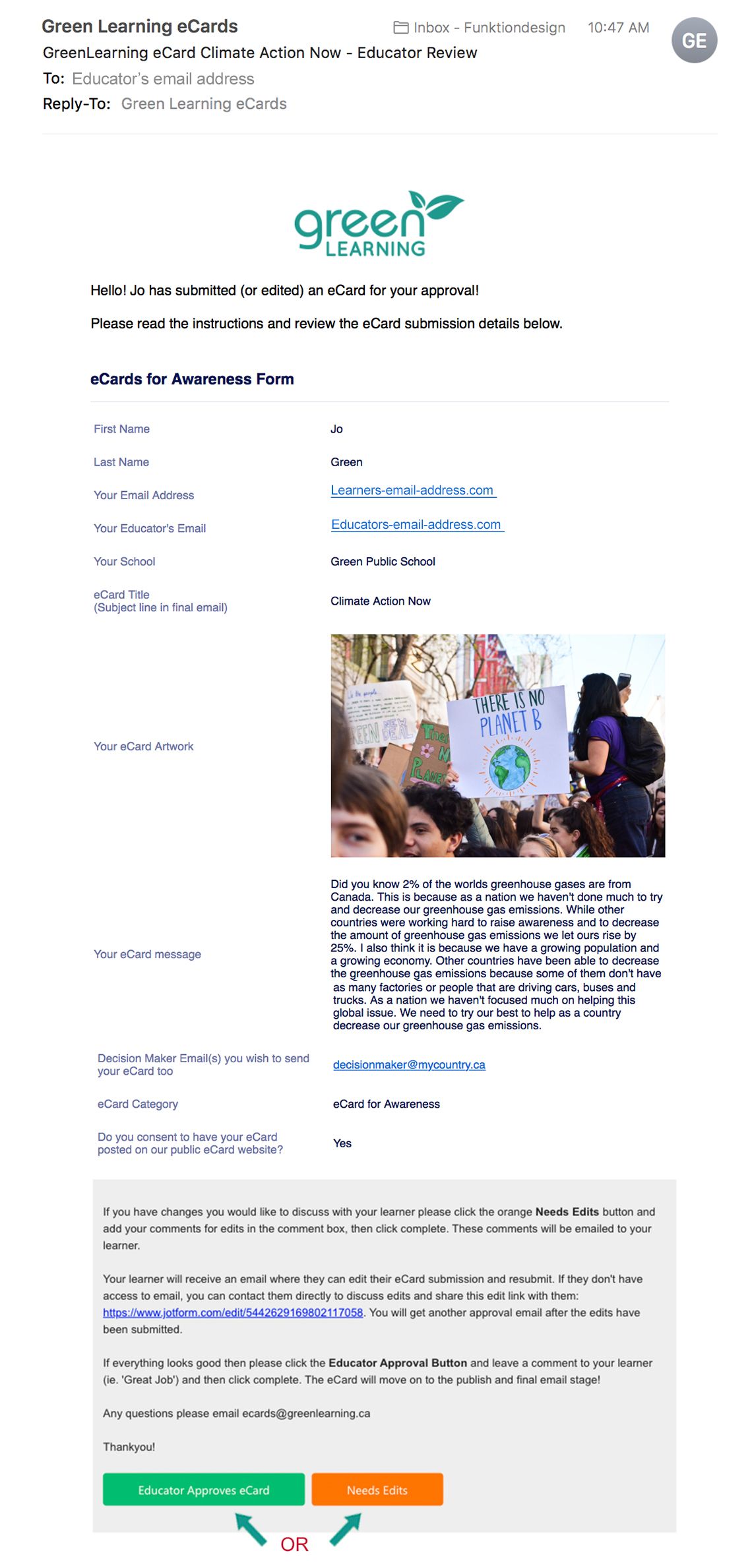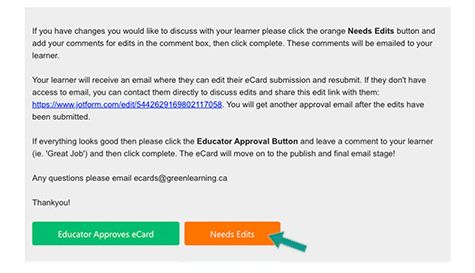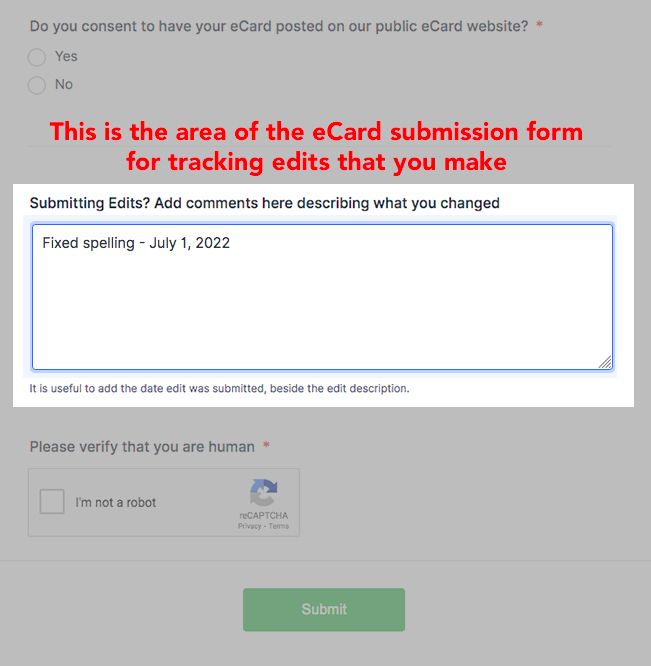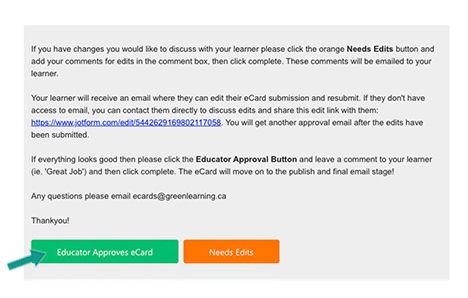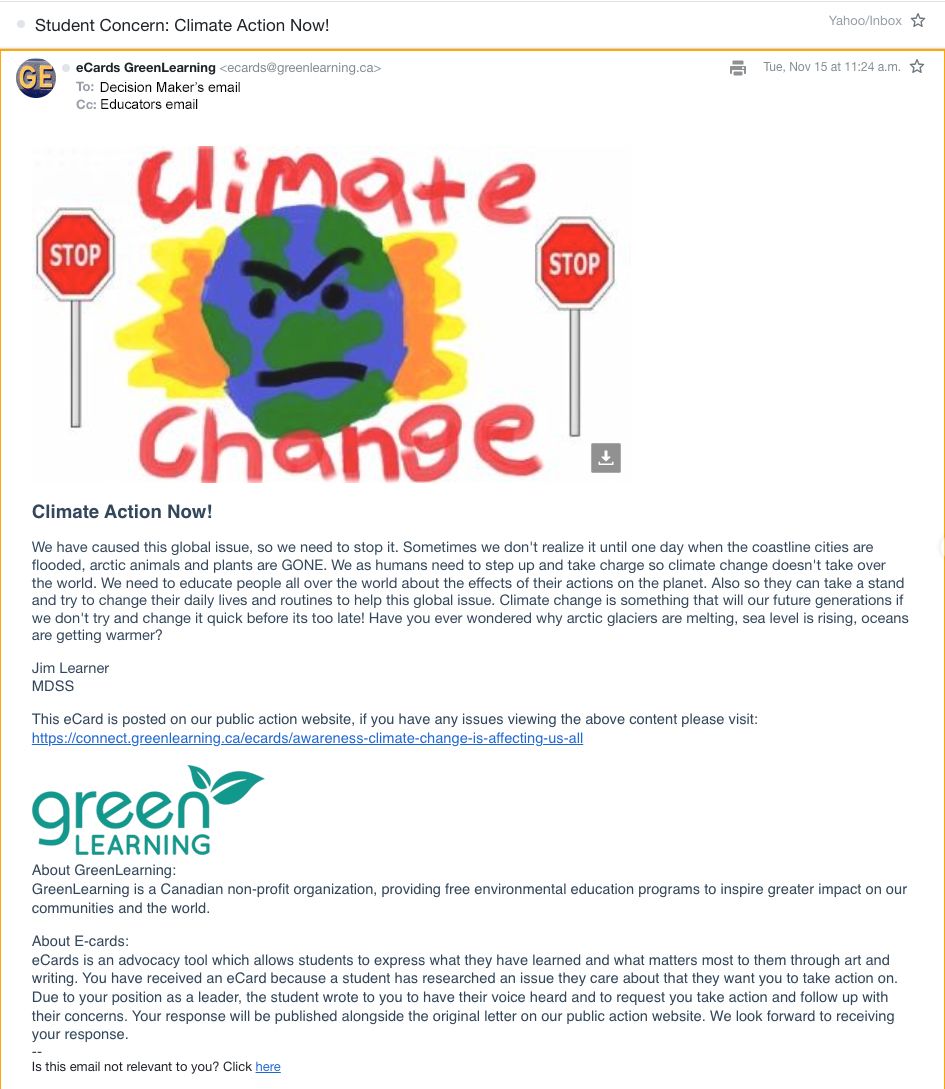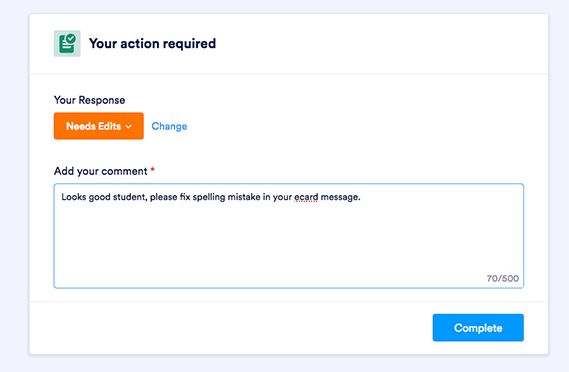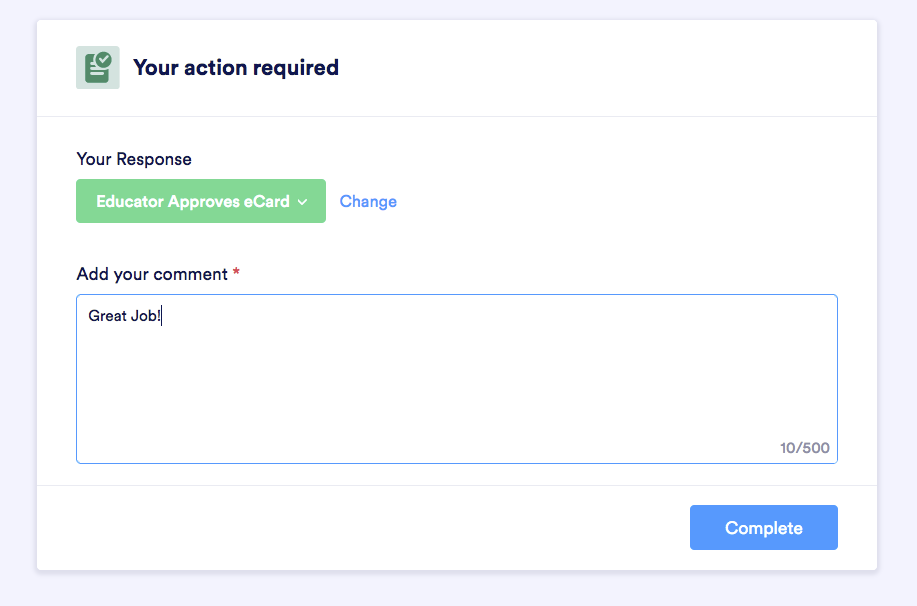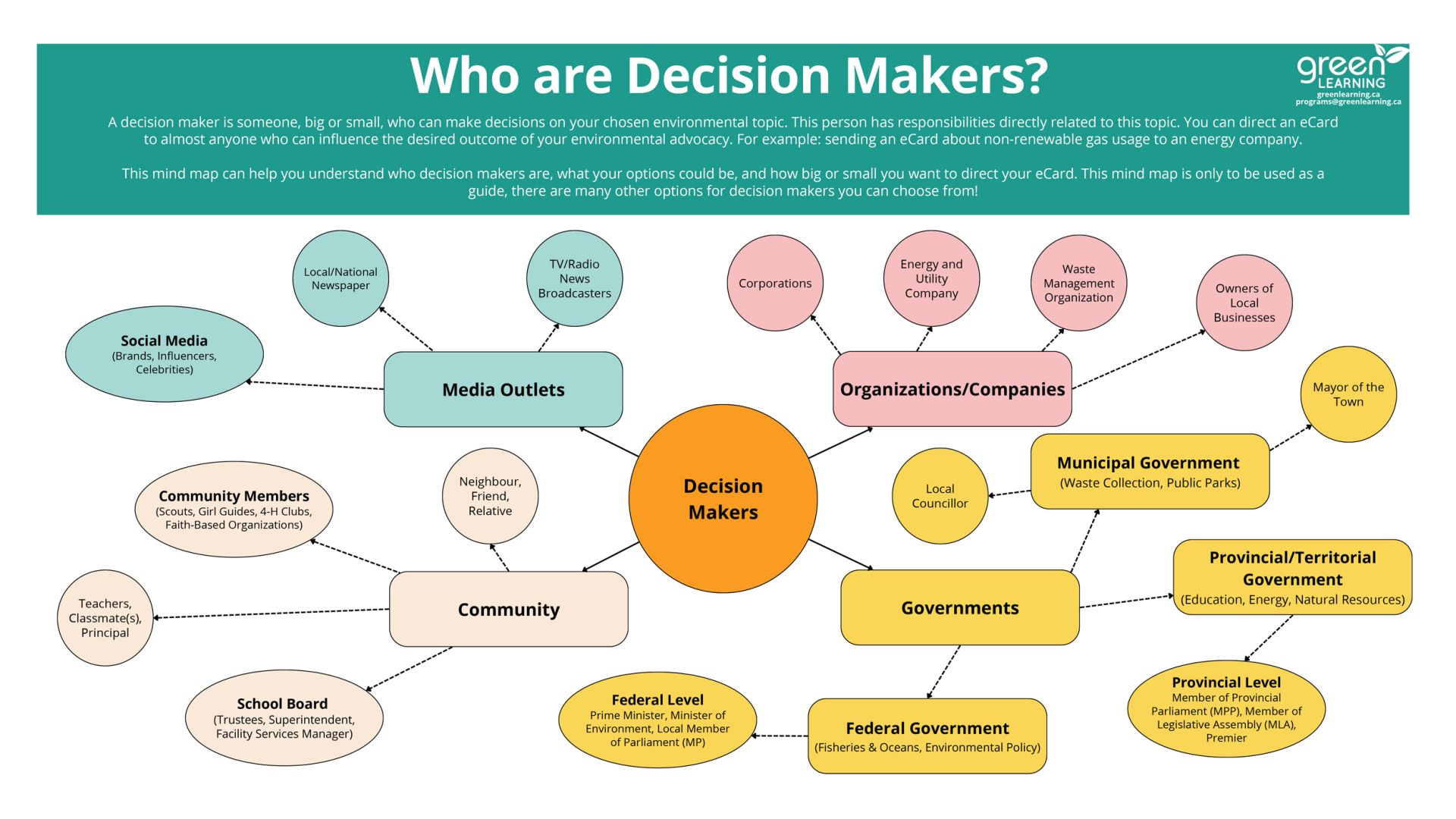Submit your eCard
Create and share your environmental message!
Youth around the globe are sending in their environmental messages to be shared with decision makers that have the power to make changes and to advocate for change. Make your eCard and share it below!
Write your awesome label here.

Ready to Send?
Write your awesome label here.
Write your awesome label here.
Ready to take more action?
Thanks for using eCards! While you wait for a reply, keep the positive momentum going. Commit2Act lets you track the impact of your actions, compare and compete against other young people to win the best prize of all, a better world for everyone!