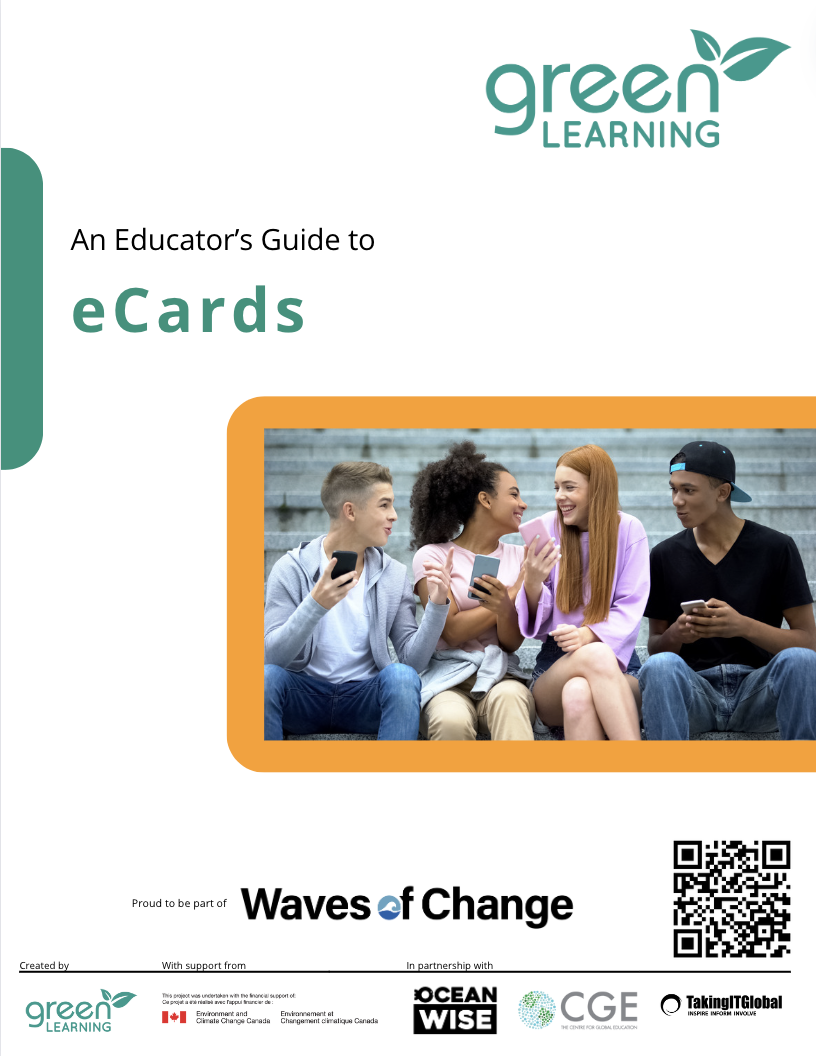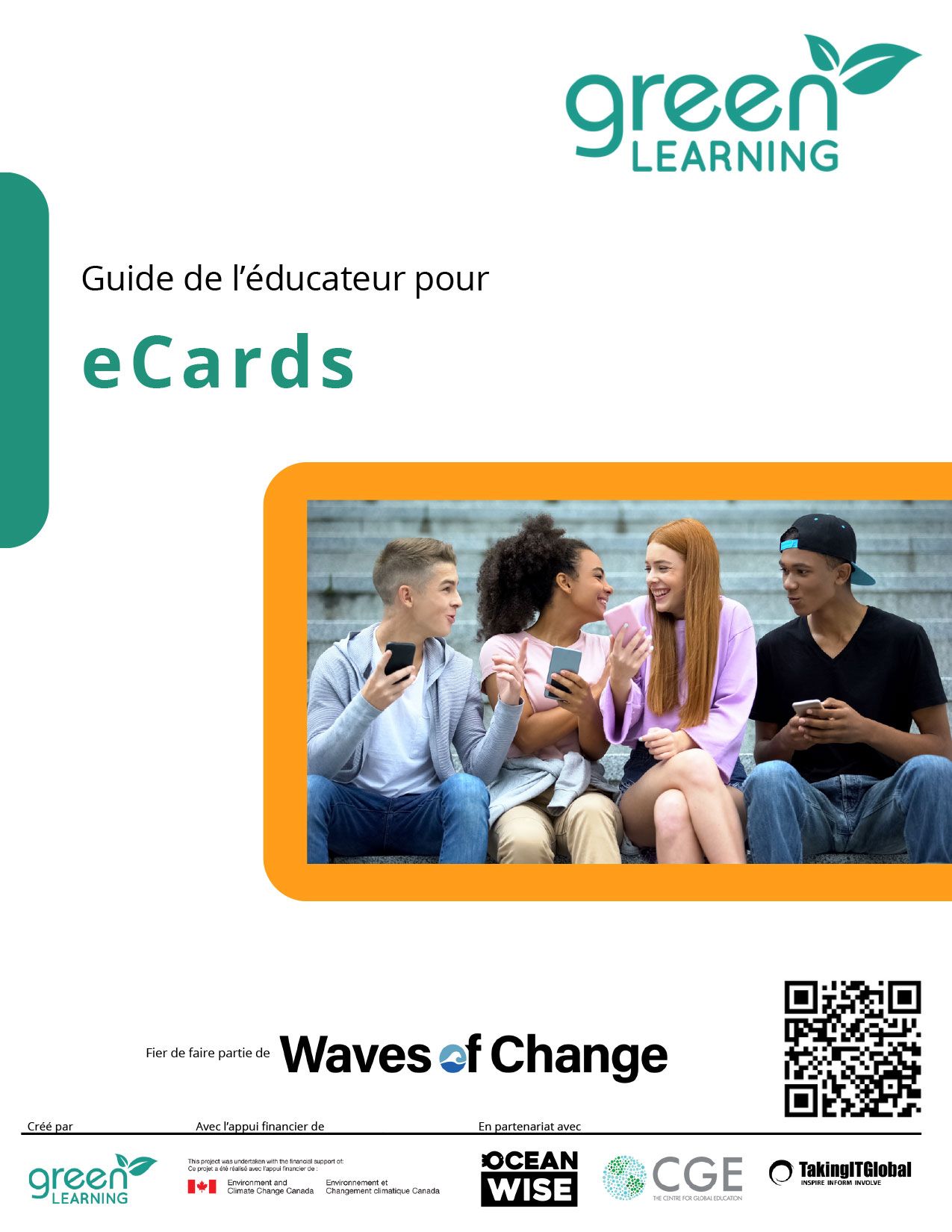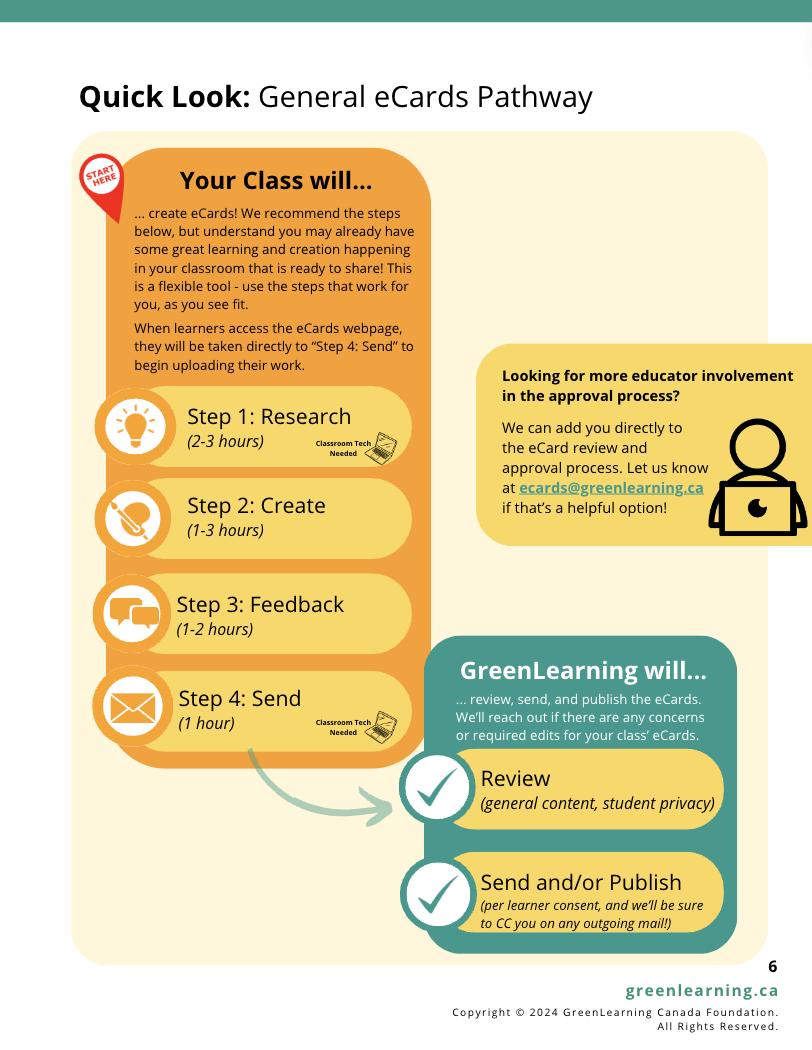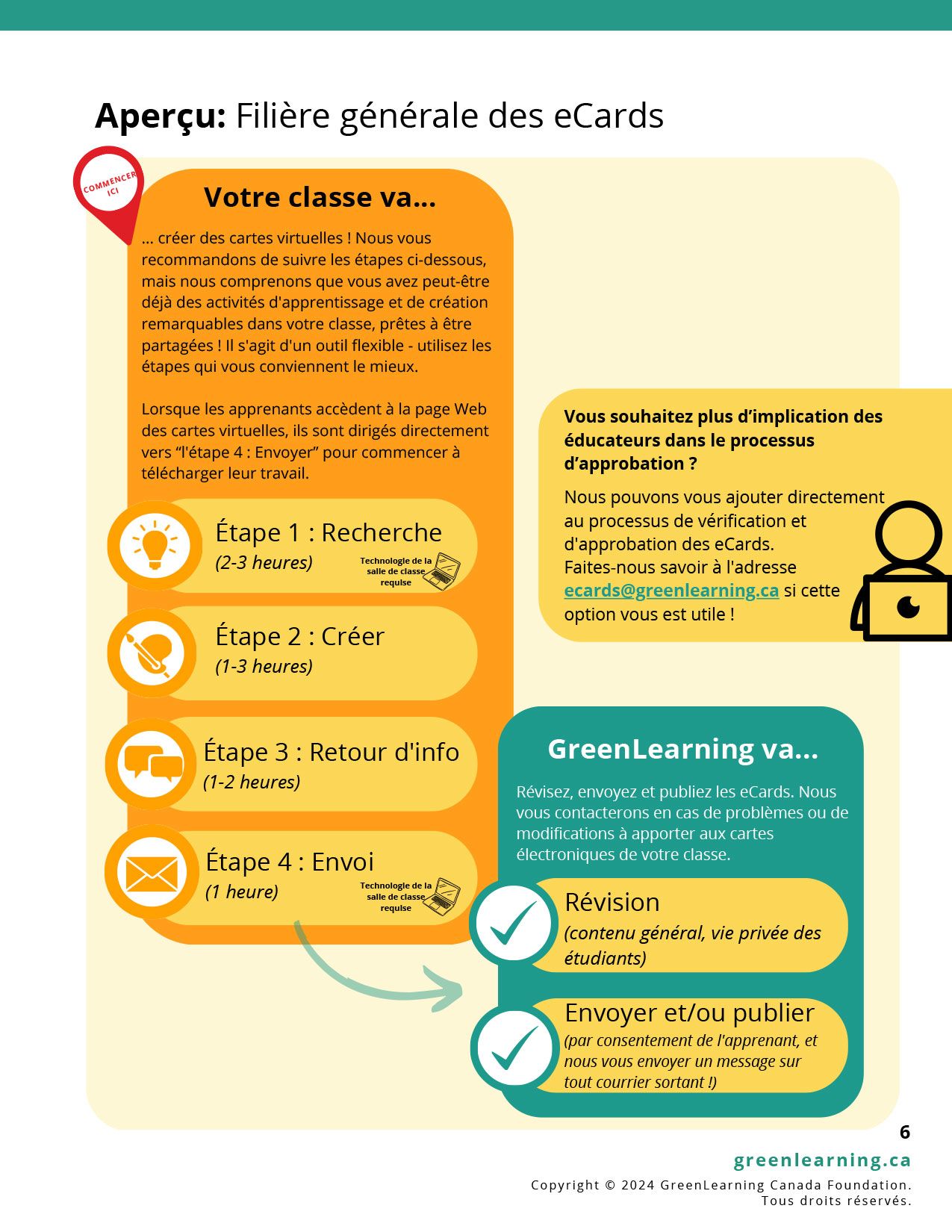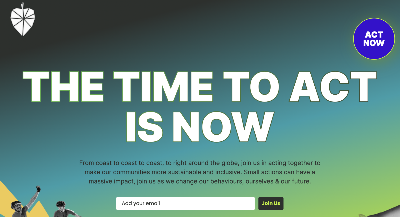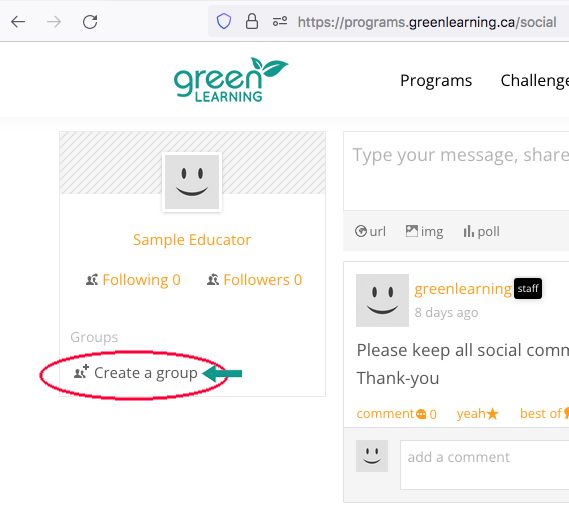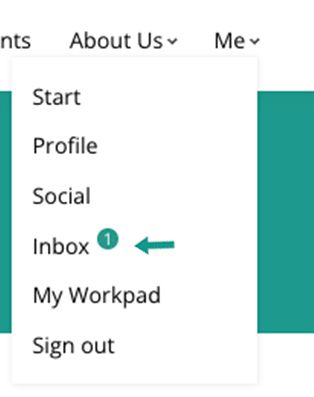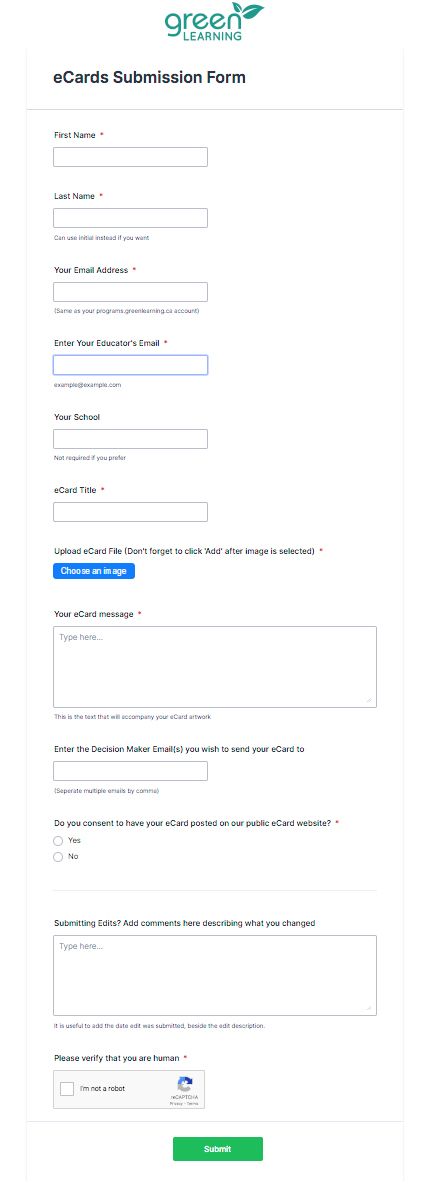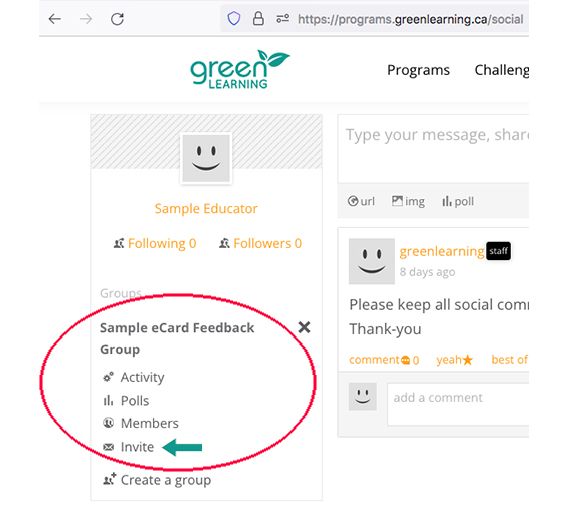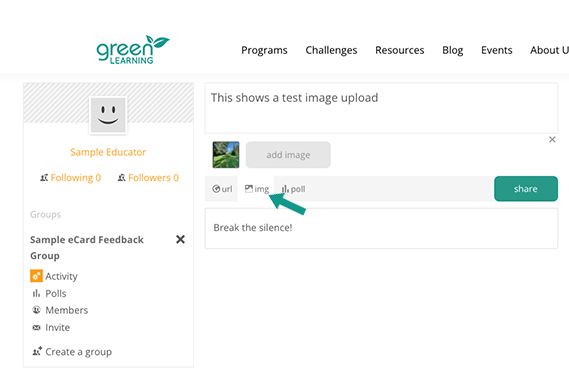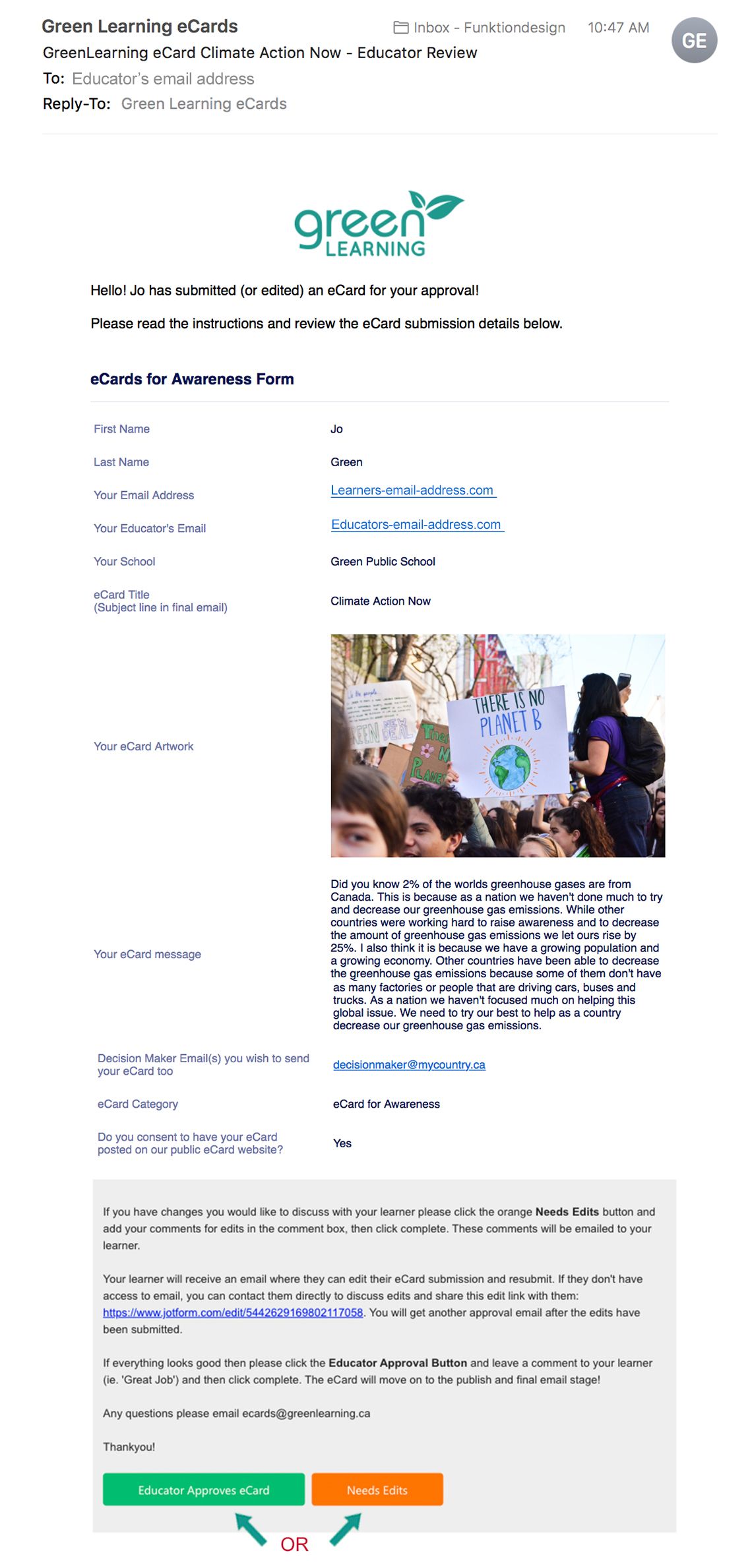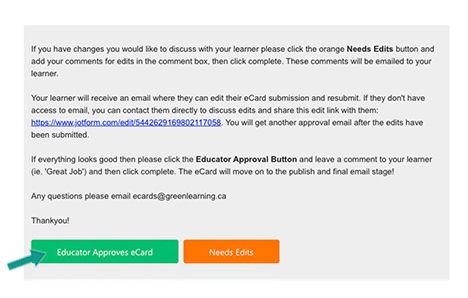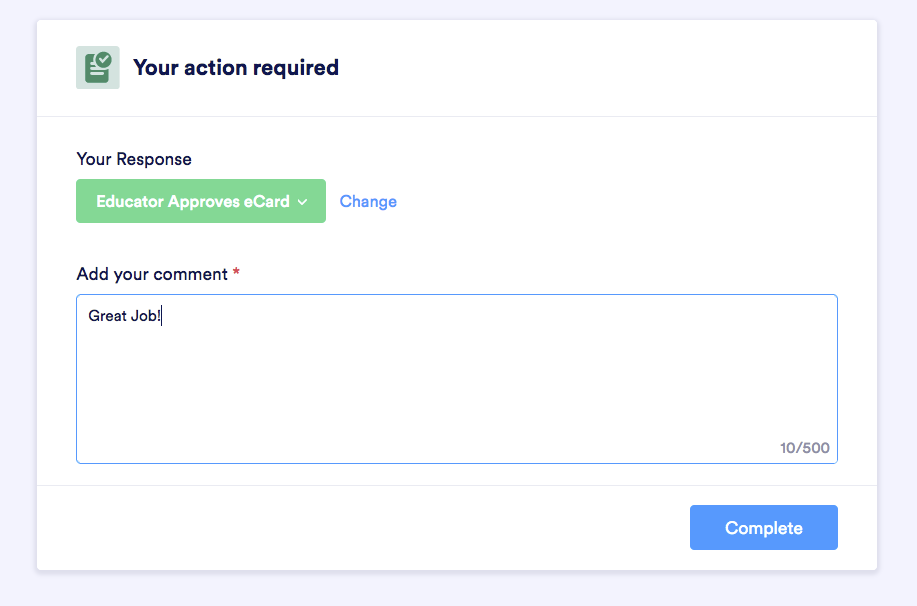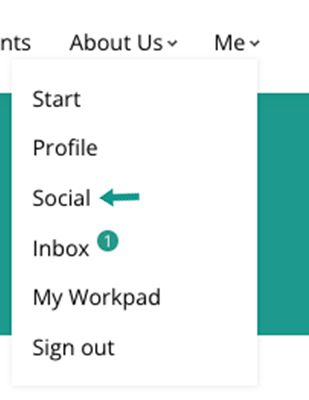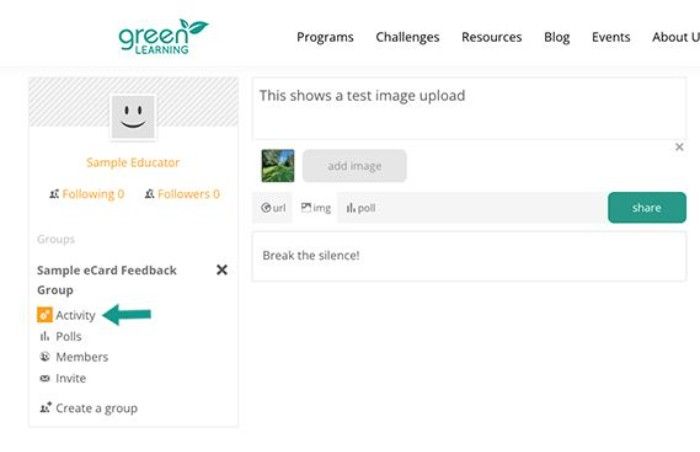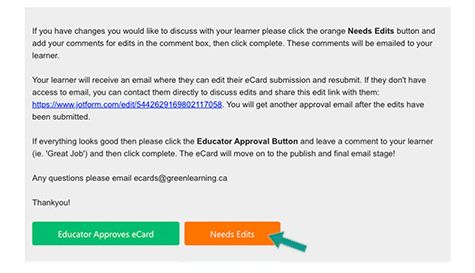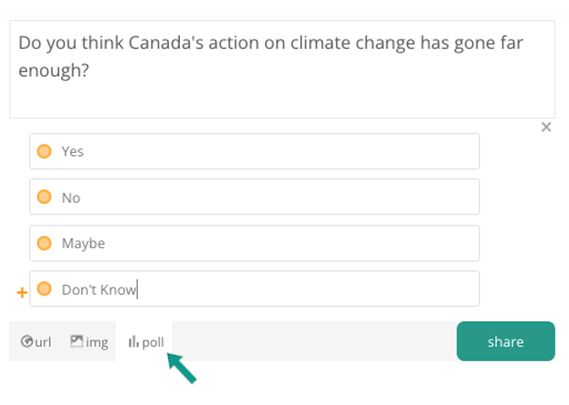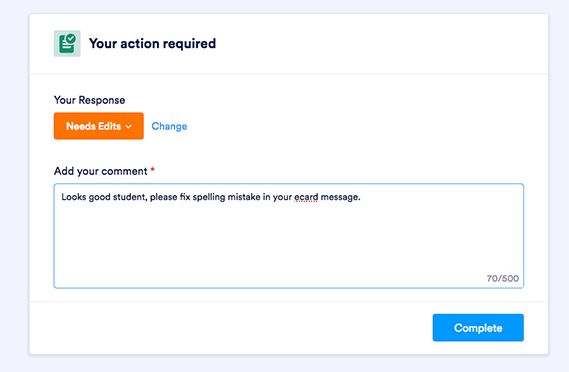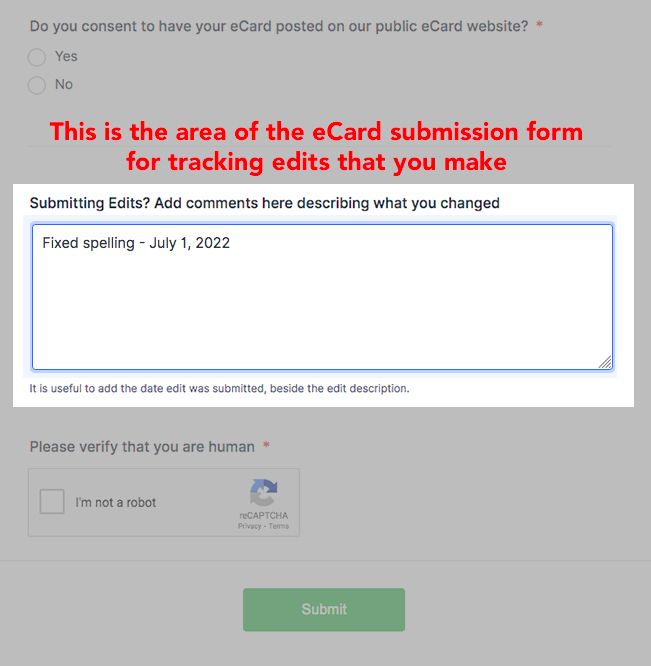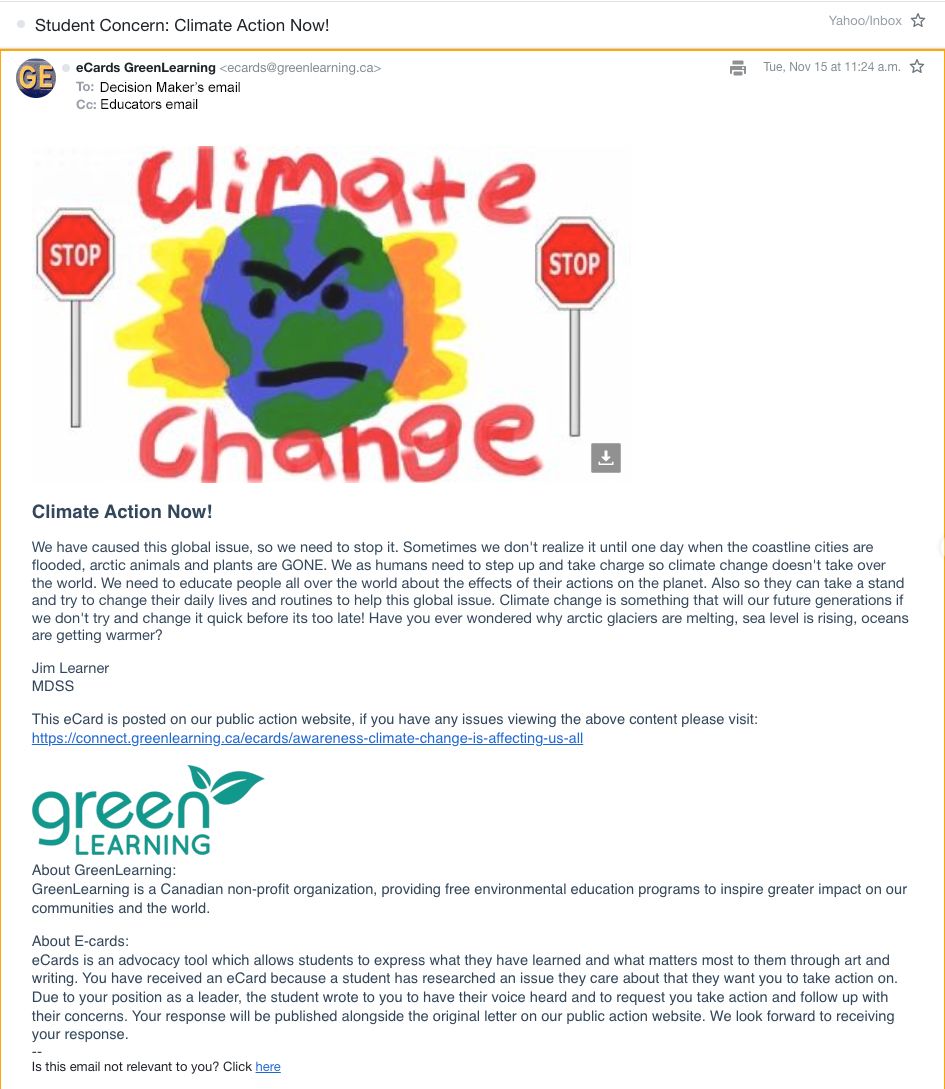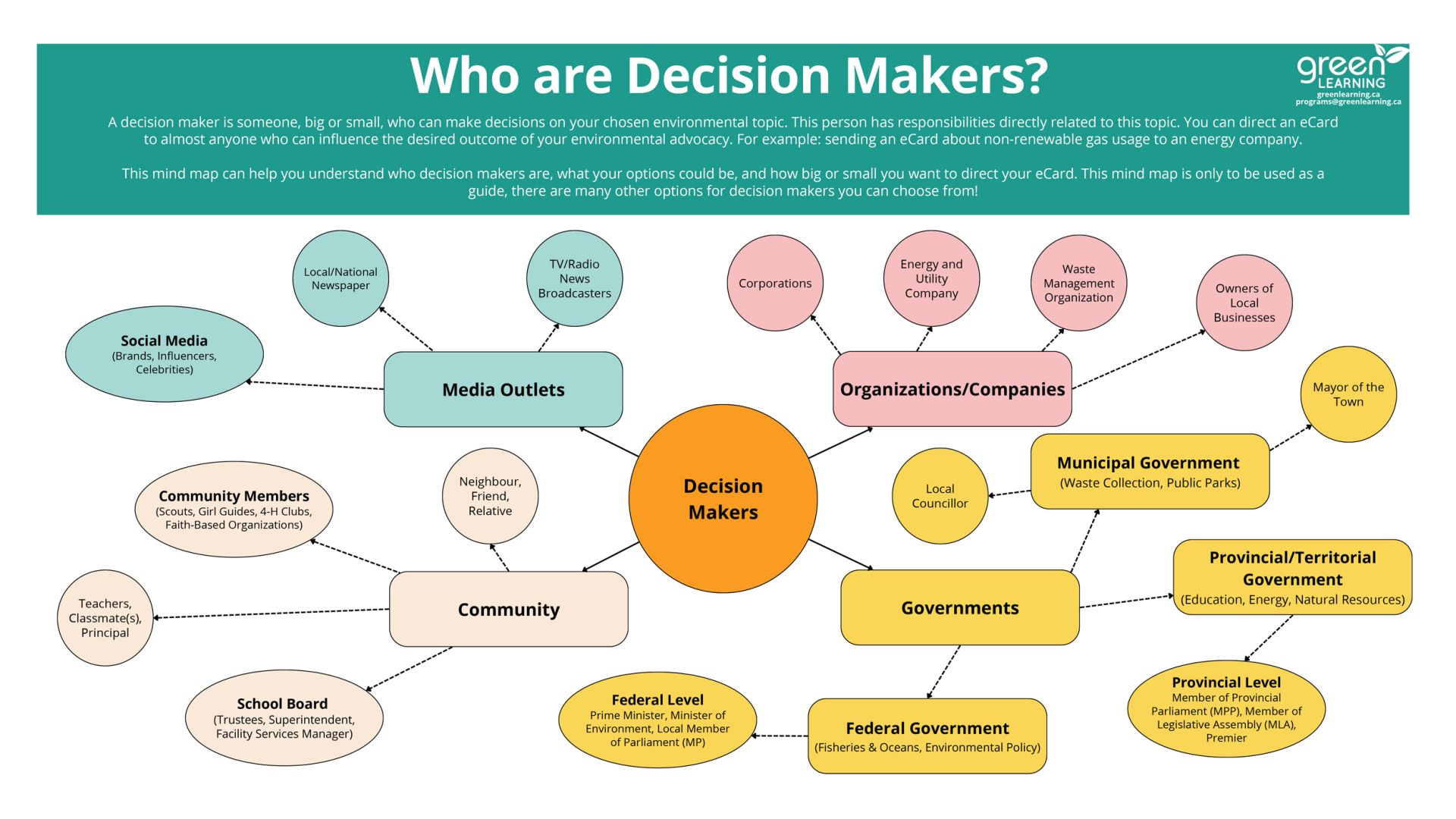eCards Educator Resources
Guiding Learners Through eCards
1. Research (2-3 hours)
Choose Topic, Research!
Learners can then choose a research topic by visiting our eCard Research Topics page. You may also want to encourage learners to consult other sources online, especially if their chosen topic isn’t one of our developed research topics yet. Before diving in, we have a blog post about combatting climate disinformation you may be interested in reviewing with learners first!
Learners can also use the Spiral Inquiry activity to help them with their research.
2. Create (1-3 hours)
Choosing an Audience
Alone or in small groups, learners consider what they want to communicate and to whom.
Writing a Message
Alone or in small groups, learners consider what they want to communicate and to whom.
Writing a Message
The Advocating Change Handout (button below) and the eCards Educator's Guide both suggest ways to lead the class in working through questions of audience, tone and online communication. However, this creation step of eCards can be as unique and tailored to your group as you want to make it. We’ve developed a worksheet (button below) that you can use as a resource to help learners develop their message. For your convenience, the worksheet is also available as a Google Doc.
3. Feedback (1-2 hours)
When learners are happy with their eCard graphics and message, they are ready for feedback. This is a great opportunity to support or challenge students! It’s also a flexible step; learners can seek feedback from you, or could practice giving peer feedback.
Feedback
Feedback
Learners can send their draft eCard to you or their peers with digital classroom tools you already use (ie. Google Classroom, Teams), or with private class groups (explained below).
We believe in the importance of empowering youth to engage with topics they feel strongly about, with critical thought and evidence-based information. Your various learners may have unique and diverse perspectives, and we welcome their work. We also remind learners that:
We believe in the importance of empowering youth to engage with topics they feel strongly about, with critical thought and evidence-based information. Your various learners may have unique and diverse perspectives, and we welcome their work. We also remind learners that:
Words hold power, and we hope your eCard can make a positive difference. We will not email or publish any eCards containing a message with discriminatory content, obscenity, or profanity.
Edit
Remember to schedule some time for students to receive their feedback and complete any edits they feel are appropriate. When their eCard is ready to go they can move on to the last step!
Edit
Remember to schedule some time for students to receive their feedback and complete any edits they feel are appropriate. When their eCard is ready to go they can move on to the last step!
Creating Private Class Groups (Optional)
4. Send (1 hour)
What happens after an eCard is sent?
Write your awesome label here.